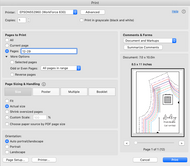Printing PDF Patterns
Posted by Sew Sweet Patterns on Jan 18th 2019
Hello!
For our first post on our new blog, we thought it would be best to go to the very beginning of the PDF pattern process- printing and assembling patterns. This first post will be dedicated to printing and the options that are available. We know that once you purchase that pattern, it can be overwhelming at first, especially if you are new to the process. This tutorial should make you an expert in no time.
Once you download the pattern onto your computer you will need to make sure you have Adobe Reader. You will need this free program to open, read and print the PDF. You can download Adobe Reader here.
Next, you will need to make a few decisions about printing:
1. Do you want to print the entire PDF? We do not recommend printing the entire PDF in an effort to save ink and paper, but it is certainly an option.
2. Do you want to print just the pattern pieces? We recommend this option and using your computer, tablet or phone to follow along with the tutorial.
3. Do you want to print only the sizes you need? This is a great ink saving option!
OPTION 1 Printing the entire PDF:
Step 1: To print the entire PDF, you will need to open the file in Adobe Reader. Then for to the "File" tab and select "Print" from the dropdown.
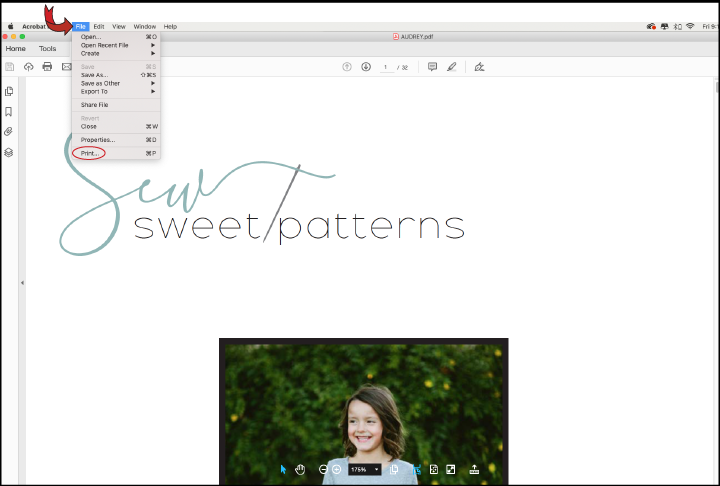
Step 2: Next, you will see the print screen pop-up. You will leave the "Pages to Print" section set to "All." Be sure to set your printer to NOT scale the pattern pieces by selecting "Actual size" and "Auto portrait/landscape" on the printer menu.
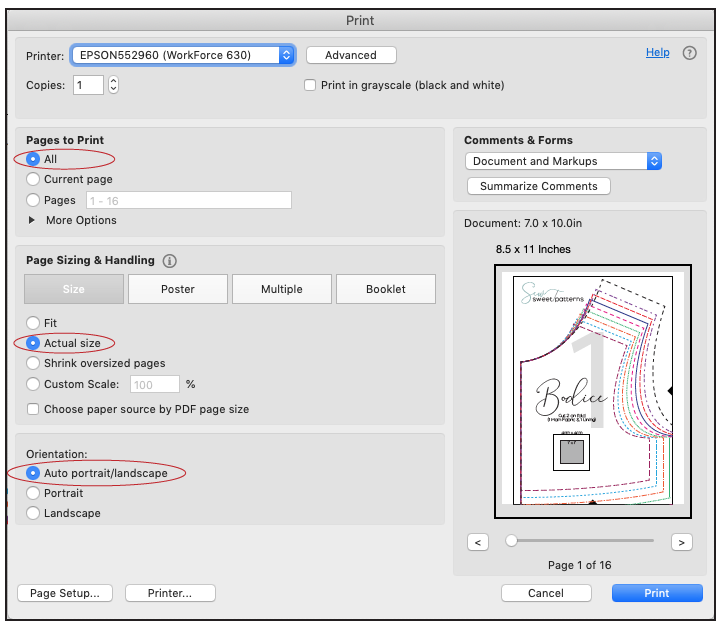
You should now have the entire PDF- tutorial and pattern pieces and you are ready to get started!
OPTION 2 Printing only the pattern pieces:
Step 1: To print just the pattern pieces, again you will open the PDF through Adobe Reader. Next, you will click on the "Page Thumbnails" tab. This will open up the pages of the pattern. You will need to find the first and last page of the pattern. Scroll down through the tutorial pages until you see the first page of the pattern. In this case the first page is on page 12 of the tutorial. You will need to scroll down to the bottom of the PDF to see the last page of the pattern. For this PDF, it is on page 29 of the file.
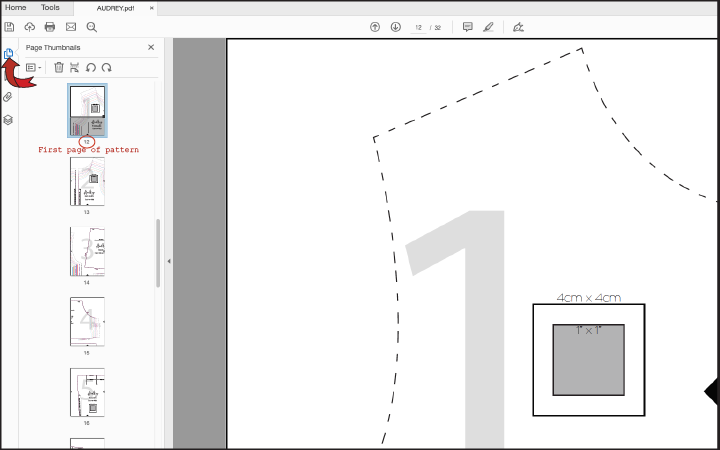
Step 2: Once you have the first and last pages of the pattern pieces, you will go to the "File" tab and select "Print".
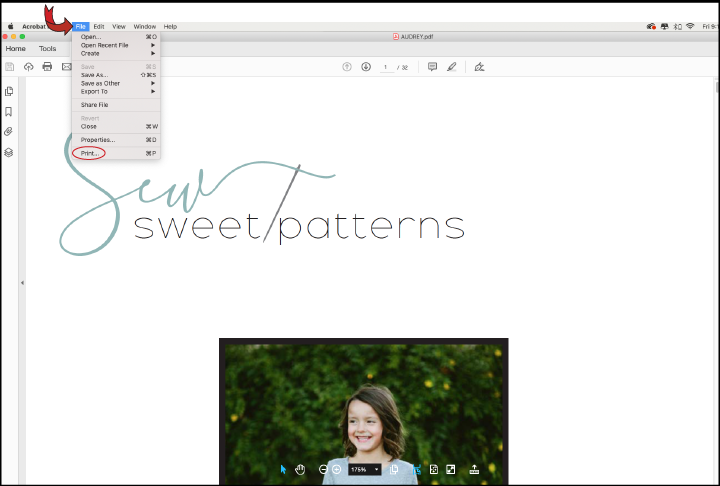
Step 3: You will Next, you will see the print screen pop-up. You will leave the "Pages to Print" section set to "All." Be sure to set your printer to NOT scale the pattern pieces by selecting "Actual size" and "Auto portrait/landscape" on the printer menu.
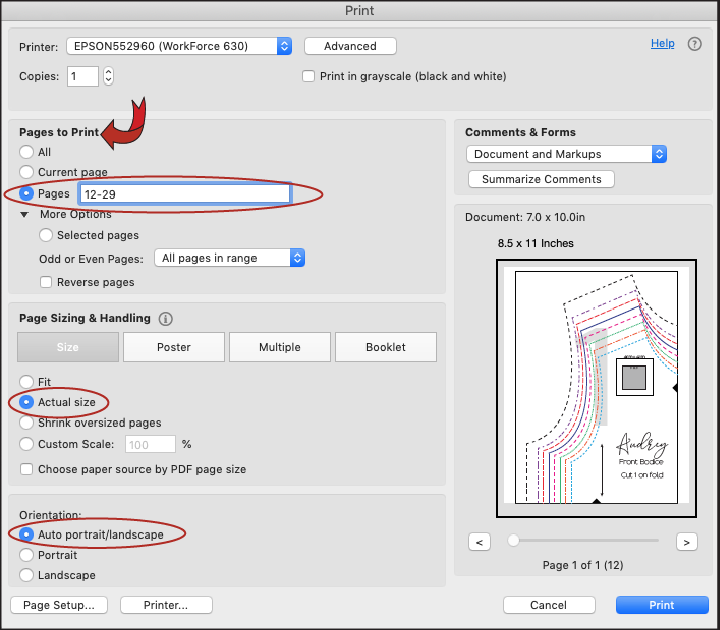
Now you will have just the pattern pieces.
OPTION 3 Printing only the sizes you need:
Step 1: You will follow Step 1 in Option 2 above to find the first and last pages of the pattern pieces. Again, for our example it is 12 and 29.
Step 2: Once you have the first and last pages you will go to the layers option at the left side of the screen. It is shown in the circle in the photo below. Click on that icon and it will open up the tutorial option and pattern option. Click on the pattern option and the sizes available will appear. Unclick the box next to the sizes you DO NOT want to print. You can select as many sizes as you would like. Please make sure that the box labeled "Text" remains checked. In the diagrams below, we are printing only sizes 3 and 8 of the pattern.
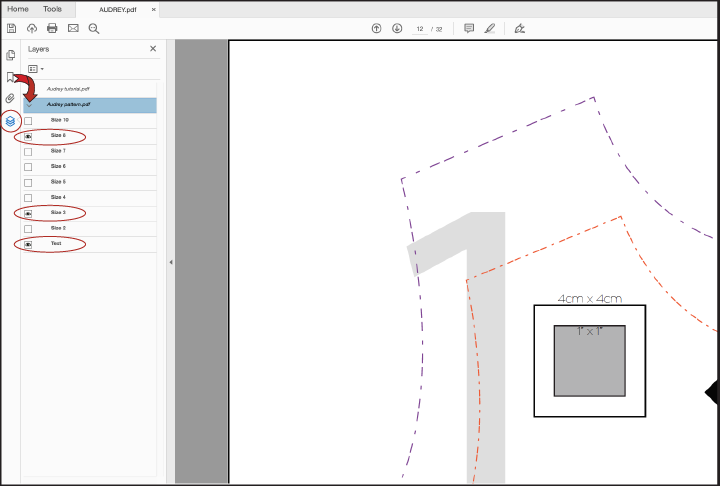
Step 3: Once you have the first and last pages of the pattern pieces, you will go to the "File" tab and select "Print".
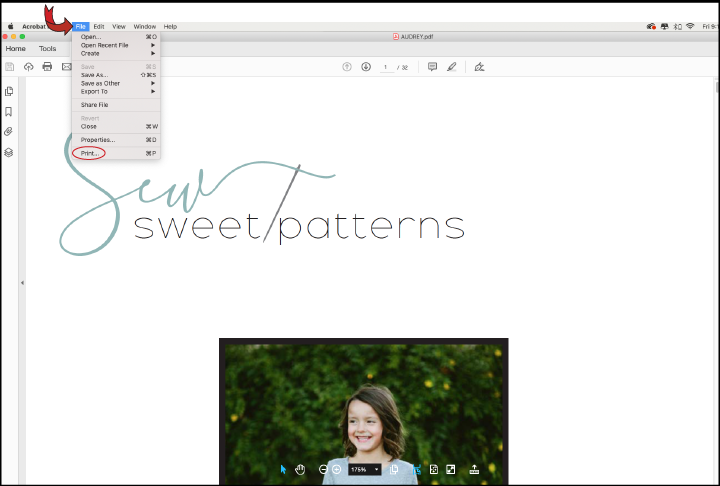
Step 4: You will Next, you will see the print screen pop-up. You will leave the "Pages to Print" section set to "All." Be sure to set your printer to NOT scale the pattern pieces by selecting "Actual size" and "Auto portrait/landscape" on the printer menu.
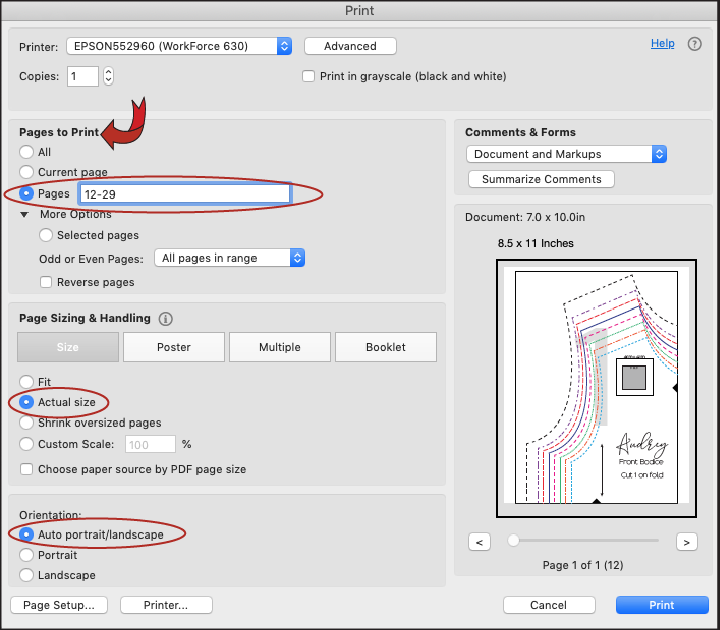
You should now have the pattern pieces in just the sizes you need.
Hopefully that helped give you some more detail about printing the PDF pattern. Our goal is for beginners to feel comfortable with every step of this process. Feel free to let us know if you have any other questions along the way!
Stay connected for our next post on assembling the pattern pieces!
Happy Sewing!